
[SAP] 운영에 유용한 T-code ( 모니터링, 잠금, Db, OS)

1. OS
SAP Operating System 에 대한 CPU, Memory, Pool, Disk, Lan 등을 확인할 수 있다.
- Tcode : ST06 ( OS06, T-code ST06으로 대체 가능)
2. 점검 , 모니터링
SM12 : Lock Entry(잠금 엔트리) 점검
- 오래된 Lock Object 점검을 하며, 일정 이상 잠금엔트리가 생기는 건에 대해서 이력 추적
- 잠금엔트리에 대한 작업 삭제도 가능하다
SM13 : Table 변경 작업리스트 확인
SM37 : 백그라운드 작업(배치 잡) 에 대한 로그 및 상태 점검
- Schd, Released, Ready, Active, Finished, Cancled 등 상태 확인
- JobStep 을 통해 어느 ABAP 프로그램을 통해 실행되었는 지 추척도 가능
- JobName, UserName , 기간, After Event 등을 조회조건으로 사용
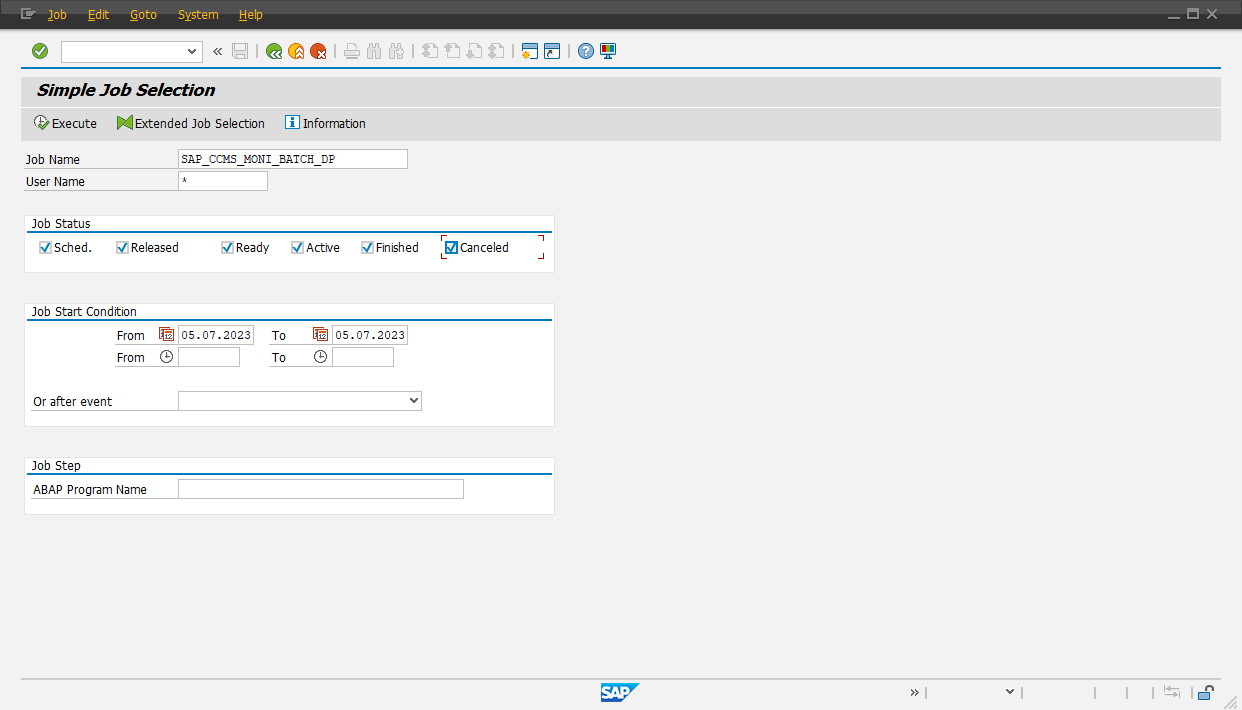
SM50 : Work Porcess의 상태 확인
- DIA - Work process for executing dialog steps in user transactions
- UPD - Update process for executing update requests
- ENQ - Process for executing enqueue requests
- BTC - Process for executing batch requests
- SPO - Process for executing spool requests
- UP2 - Process for executing V2 update requests
SM51 : 전체 SAP 내 활성화된 AP/CI 서버 상태 확인 ( Active 유무체크 )
SM59 : RFC(Remote Function Call) Destination 점검
- Type 3 (ABAP Connections): SAP 시스템 간 ABAP 호출을 위한 연결.
- Type T (TCP/IP Connections): SAP 시스템과 외부 프로그램 간 통신.
- Type G (HTTP Connections to External Server): HTTP를 통해 외부 서버에 연결.
- Type H (HTTP Connections to SAP System): HTTP를 통해 다른 SAP 시스템에 연결.
- Type L (Logical Connections): SAP 로컬 시스템에 연결.
- Type S (Start on Application Server): 외부 프로그램을 SAP 애플리케이션 서버에서 시작.
SMQ1, SMQ2 : Inbound/Outbound Que 리스트 조회 (qRFC 모니터링)
ST22 : ABAP Dump (에러) 발생 내역 점검
WE02 : IDoc 리스트 조회
* Idoc 이란 ? Sap 시스템 간 또는 외부 시스템과 데이터를 교환하기 위해 사용되는 표준화된 데이터형식
3. DB
ST04 - DB Overview ( 전반적인 관리를 할 수 있음 )
- Performance
- Jobs
- Alerts
- Space
- Diagonstics
* Performance > Additional Functions > SQL Command Editor
: SAP에서 SQL 쿼리를 실행하고자 할 때 사용할 수 있다.
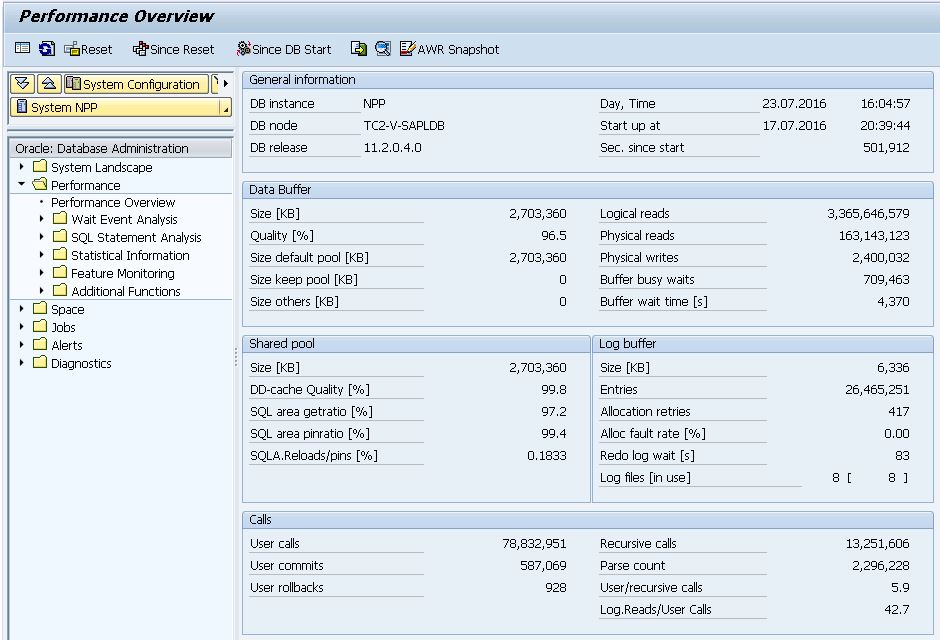
DB01 - Oracle Lock Monitor
DB02 - Space Overview
[참고]
https://community.sap.com/t5/technology-blogs-by-sap/sap-gui-transaction-code-sm37/ba-p/13552748
SAP GUI - Transaction Code - SM37
last updated: 2024-02-24 Introduction The article explains the SAP GUI - TCODE (Transaction Code): SM37 usage in details. SAP GUI SAP Help Portal - SAP GUI for Windows SAP Community - SAP GUI - SAP GUI Family 147519 - Maintenance strategy / deadlines for S
community.sap.com
Configuring Remote Systems in SM59
Introduction There are business scenarios in which the application needs to jump from one system to another, or the application requires information from a remote system. For example: an application wants to call a transaction from a remote system an appli
community.sap.com
'ERP(SAP)' 카테고리의 다른 글
| SAP 영업(SD) 테이블 및 T-code 등 정리 (Sales Order, Delivery Order, Billing ) (0) | 2025.01.15 |
|---|---|
| SAP SD(Sales And Distribution) , 판매영업모듈 정리 (0) | 2025.01.07 |
| SAP QM 모듈 기초 정리 (0) | 2024.08.19 |
| [SAP, IT] 내부회계관리제도란? (0) | 2024.08.08 |
| [MM] SAP MRP (자재 소요량 계획) 정리, T-code (3) | 2024.07.24 |

